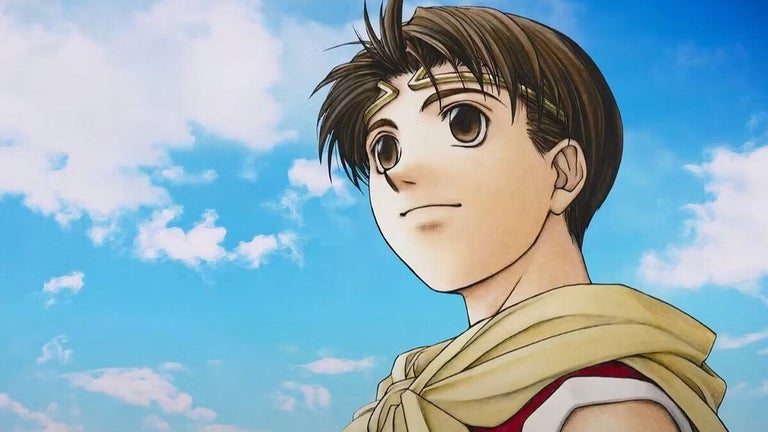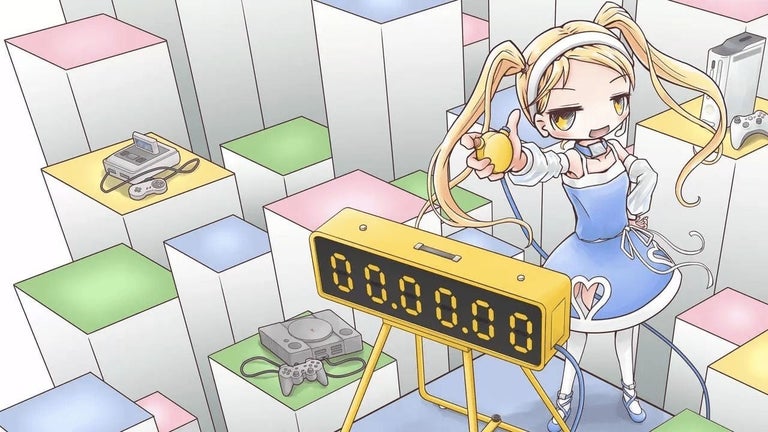Visual Effects - Make an Excellent Impression!
The first thing we need to say about this extension is that it works. You can do virtually everything that you expect in a meeting with others: take notes, type in chat, etc. All you need is this virtual camera lens and some imagination! So don't hesitate and let's start!
Features:
An entire arsenal of incredible effects to impress your audience with your talents as a virtual artist. It is full of 3D effects like:
AR Halo
AR Sunglasses
Random Donation
Rainbow
Soft Blur
Insane
3D Movie
Virtual Green Screen
Blur Background
Flip
Cube
Screen Text
Freeze
Contrast
Inverse
Pixelate
Blur
Green Screen
How to use:
1. Start the video meeting
2. Choose the effect that you want
3. Put it on the camera